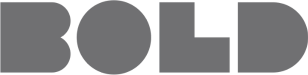Instantly Salesforce Integration
Connect Instantly’s multi‑domain cold‑email power to Salesforce in minutes—without custom building and maintaining it in Clay, Zapier, Make, or n8n.
Learn how to integrate Instantly and Salesforce, why most methods fall short, and how OutboundSync gives revenue teams full control.


Integrated campaigns close more deals
Track revenue
Attribute revenue based on your deals. Use lists and reports to understand where outbound is working (or not).
Sync activities
Log your outbound email activity, including sent, replies, opens, clicks, unsubscribes, bounces, and reply categories.
Go omnichannel
Use automation to tap multiple channels, like phones. Use the best tool for each job and grow your pipeline.
Block sending
Use OutboundSync as your block list. Source from your CRM and prevent outreach to key contacts and companies.
Can I use an existing tool?
Instantly's native integration is designed only to pull from Salesforce and push to Instantly for campaigns. It's not bidirectional. So it simply does not solve the problem of pushing data into Salesforce.
Make, Zapier, and n8n are capable, they take time to build, are difficult to maintain, are costly to scale, and requite custom apps and code for the robust features that OutboundSync provides.
Clay is powerful for enrichment but its cell size limits, table row limits, and silent webhook failures lead to data loss for this use case.
Where OutboundSync excels
OutboundSync excels in syncing and relating near-real-time events data.
- Sent outbound emails for attribution
- Replies to your campaigns for sales rep visibility
- Activity metadata like campaign details
- Lead status/disposition updates
- Current opportunities and accounts for the block list
And we're here to help. Our customer success team has helped hundreds of companies sync tens of millions of records.

Get started in minutes
- Connect Salesforce: Create a Connected App in your Salesforce account.
- Connect Instantly: Add your API key and create/configure your webhook receiver.
- Create a webhook: Configure the data you want to sent from Instantly to Salesforce.
- Add your block lists: Build a report in Salesforce and configure it as a block list.
- Go live: Start sending your new outbound campaigns and using your data in Salesforce.
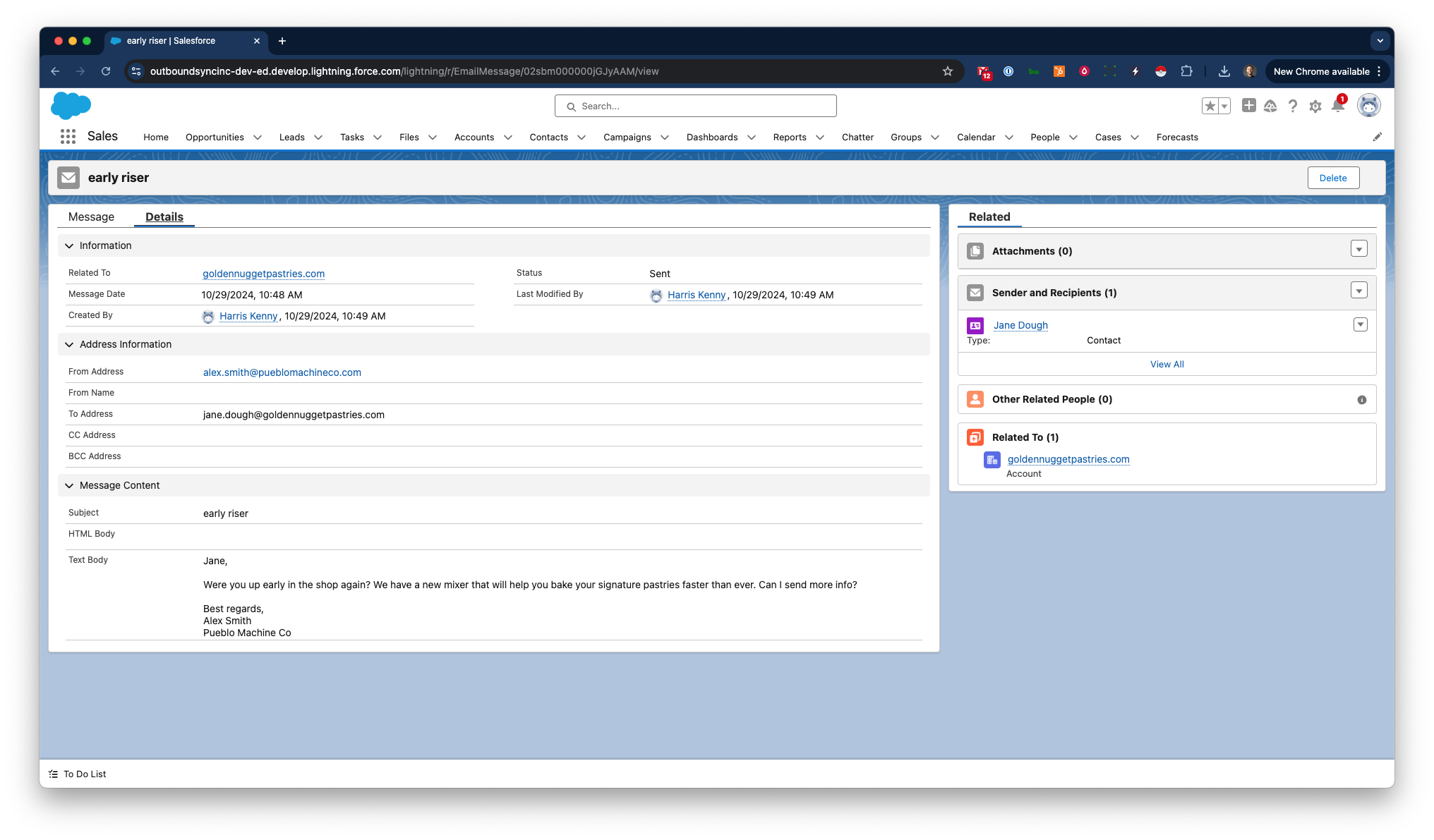
Preview the setup guide
You get a custom onboarding plan and help from our team. Can't wait? See every step required to install OutboundSync as a Connected App in right now.
Converted leads attributed by OutboundSync users
Need clarification?
What data does OutboundSync write to Salesforce?
Email sends, replies, opens, link clicks, bounces, and lead status updates from Instantly. Each event is logged to the Lead or Account/Contact’s activity timeline with metadata and the option to write to custom fields.
Which Salesforce objects can it update?
OutboundSync can creates/update new Leads or Accounts/Contacts. Events are stored as Tasks or as EmailMessage records—your choice in the set‑up wizard during onboarding. No Opportunity fields are touched unless you build a Salesforce workflow.
Do I need admin rights to set it up?
Only once. A Salesforce admin authorizes OAuth and (optionally) adds custom fields.
How is the Instantly Salesforce integration priced?
Tiers scale with total outbound emails per month. Full details are on the Pricing page.
Which Instantly tier/plan do I need?
OutboundSync requires Instantly's Hypergrowth (or higher) plan, because it relies on Instantly's webhook and API features.